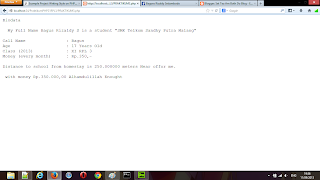1. Condition
There's 3 way to make Condition at PHP: if, else, elseif. Every Condition
starting with if :
if(codition) {
//do something
}
if included else:
if(codition) {
//do something
}
else {
//do something else
}
else can be used to add more condition:
if(codition1) {
//do activity1
}
elseif(condition2) {
//do activity2
}
else {
//do other activity
}
*if the condition correct or true values of the existing code in the curly
braces {} will be executed.
2. Array
not seems like string and number only can hold a single value, array can
store/save more than one value. Values can be accommodated, like string,
number, or other arrays. To make arrays in PHP as follows:
$country=array("Indonesia","Japan", "Singapore", "Australia");
or
$country[0]="Indonesia";
$country[1]="Japan";
$country[2]="Singapore";
-> to create an empty array:
$country=array();
-> to access the value inside array:
$var=$country[1];
echo $var; //the output is Japan
echo $country[0]; //the output is Indonesia
-> sorting array can using with function sort():
sort($country); //array sorted ascending
$var=$country[1];
echo $var; //the output is Japan
echo $country[0]; //the output is Indonesia
-> to knowing a lot of elements / or stored values array, using function
count():
$Amount = count($country);
echo $Amount; //the output is 3
3. Looping
In PHP there are two forms of repetition that is often used, for and while,
-> Looping using for:
for(initial expression; condition; final expression){
//do something
}
Example:
for($i=1; $i<=10; $i++){
echo "Output >,<" ;
}
*this looping will outputing word "Output >,<" ten times.
-> Looping using while:
while(condition){
//do something
}
Example:
$i=1;
while($i<=10){
echo "Output >,,<";
$i++;
}
*this looping will outputing word "Output >,,<" ten times.
"as long as the conditions TRUE, the loop will continue to do"